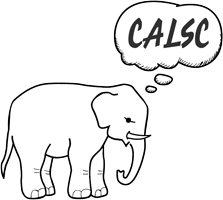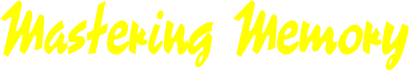Description
Introduction
Mastering Memory will enable you to discuss with your pupils / students / clients or children how to improve their use of memory strategies in real life by discussing the strategies that people with a good memory use in real life. Because it is not possible to see inside the head of someone else who has a good memory, people cannot learn memory strategies through observation. Mastering Memory provides a way to externalise the process and discuss attitudes, techniques and strategies that can help them firstly within the program and then in real life situations.
Mastering Memory is a teaching programme used with children and adults to help them to take control over the memory processes and strategies which they use, by using a metacognitive approach. Metacognition is often described as ‘thinking about thinking” and Mastering Memory encourages thinking about memory as a part of thinking.
Consciously thinking about memory, and discussing aspects of memory with a teacher, allows the student to gain an understanding of their own memory and how they might use this knowledge to enhance their ability to learn in real life.
The concepts underlying Mastering Memory were originally developed by Jane Mitchell, an experienced speech and language therapist and dyslexia teacher for use with her students. Following requests from many sources Jane first made this available to parents and teachers in 1996.
The process of using Mastering Memory does NOT involve repetitive practice of exercises that are supervised by a computer. Click here to see/print an article on the role of Metacognition in using Mastering Memory.
If you are looking for a computer program which can, on its own, magically improve a child’s or user’s memory, Mastering Memory is not for you. If you want to help someone understand more about their memory and how it works, and so be better able to use their memory in real life, Mastering Memory is designed to help you do that.
The Mastering Memory Teaching Manual shows the teacher how to mediate an improvement in memory strategies with their student, using the Mastering Memory software.
The Mastering Memory Software is a tool which requires the skills of a teacher, learning support assistant, therapist or parent to work with a child or student to:
- improve visual and / or auditory short-term memory
- enhance the ability to transfer information to long-term memory
- transfer new memory skills to other situations.
"I often find that things that seem a good idea are disappointing in practice. This is not so of Mastering Memory. I really think you have done well to produce something that both children and adults enjoy doing."
The programme was developed as a computerised version of the therapy tool Memory Bricks, which dates back to 1984. It was nominated for a BETT Special Needs award in 2002, is recommended by the BDA Computer Committee, used by many people at Dyslexia Action and at numerous schools and Speech and Language units. It has been used successfully by teachers, learning support assistants, therapists and parents for many years. It is in use in many places around the world including Dubai, Australia, Hong Kong, Bangkok, Guernsey and New Zealand.
Mastering Memory is a simple but innovative programme and is suitable for use when a person has poor short-term or working memory. The program is presented in a highly accessible, informative and entertaining format.
“A metacognitive approach where students are taught how memory works and how to develop alternative strategies has been proved to work with people with dyslexia.”
Mastering Memory is suitable for people with:
- dyslexia
- language disorders
- learning difficulties
- Down’s Syndrome
- adults who are worried about their memory
Melanie Myerscough is a special needs support teacher at Derbyshire County Council’s Support Service for SEN. She says “I work across several schools with pupils who have a statement of special needs. They may have learning difficulties like autism, Down syndrome or ADHD. Memory is an underlying issue with all of them, whether it’s poor visual, auditory or sequencing memory. I needed something to help them develop better skills, which is where Mastering Memory comes in….
The software allows me to work in a methodical and standardised yet highly flexible way. It presents objects visually or orally at precise intervals with no clues such as intonation to give the game away. Children have to rely on their remembering strategies alone.”
Mastering Memory has also been used with those with working memory difficulties. Laura Bayntun-Coward's review shows that whilst Mastering Memory does not claim to change the underlying neurology of the working memory, it can successfully be used to improve the student’s ability to function in real life.
“In March 2012 she said: I have used your programme as part of a research topic to support a case study with working memory difficulties: it was most effective for enhancing her self-awareness (or Meta-awareness) of her visual strengths, of understanding that she could find patterns within information that seemed random to her before.
She has used the auditory mode to practice visualising [a sequence] in her mind and then be able to retrieve it effectively and she has also learned that she is more accurate if given more time (she worked at 5 second intervals) to retrieve information.
The programme has also boosted her self-confidence enormously because she is no longer ‘afraid’ of learning information, she has moved from level 2 in November 2011 to level 4 this month, as the records prove that she is ready for the challenge.
As a result her assessment scores in Maths, Science and English have improved dramatically as she is approaching her work confident that she can learn it in the way that suits her style of learning and with the knowledge that she needs extra time to do this.
I highly recommend this programme to colleagues and parents, but the caveat is that it must be supported by an adult who is familiar with the specifics in the manual and can transfer the memory skills to other situations required by the student.
There are two versions of Mastering Memory:
- Pictures version: suitable for children from 2 years to 11 years old
- Pro version: suitable for secondary age students and adults (Pictures module is also included).
On screen, a sequence of pictures is presented to be remembered. In the Pictures version, these consist of images of animals, food, transport, sport and other items. The objects are presented visually and/or auditorially to improve visual and/or auditory memory. The sequence, speed and number of pictures selected can be adjusted to suit the aptitude of each individual. There is a carefully graded sequence in which the amount of detail increases at each level to develop observation and memory skills.
Here are examples of two levels from Mastering Memory Pictures.
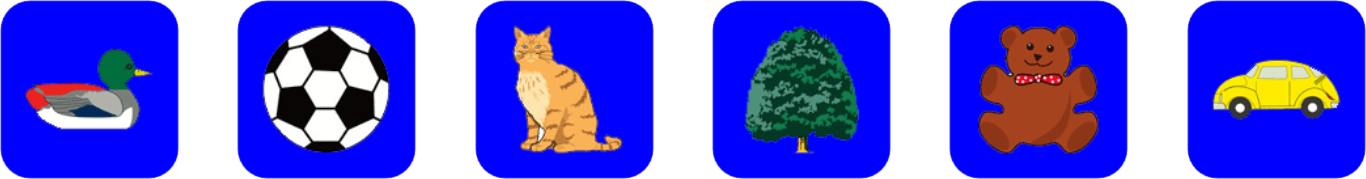
Level 1
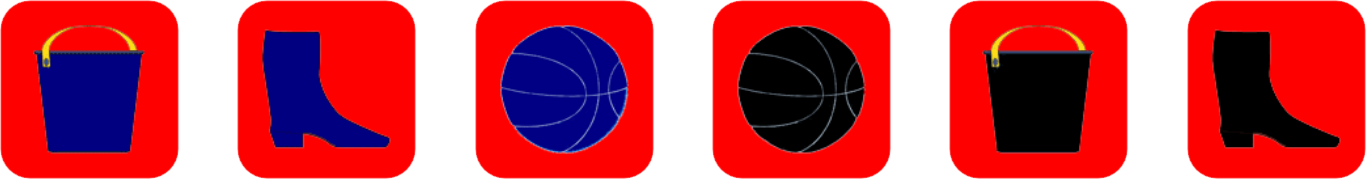
Level 3
At level 1 the icons are simple stand-alone pictures which are easier to remember than the more complex pictures in level 3.
Notice that level 3 requires two pieces of information to be remembered to accurately remember the pictures - the name of the picture (boot, bucket or ball) and its colour (black or blue).
Each module has 16 alternative sets of pictures with six pictures in each set. These can be used to generate over 50,000 different sequences which can be selected by the teacher / therapist / parent or randomly generated by the computer.
The program offers three presentation modalities: visual, auditory and visual and auditory combined. This allows the teacher and pupil to assess strengths and weaknesses and encourages metacognitive discussion about the consequences of them in real life.
Anne Henderson, author of Maths for the Dyslexic, says
“Mastering Memory is a valuable instrument for detecting modality strengths as well as for improving memory”.
Level 4 of the Pictures module can be difficult for most adults – and stretches the use of memory strategies. Here is one example of some of the pictures at Level 4 of the pictures module.
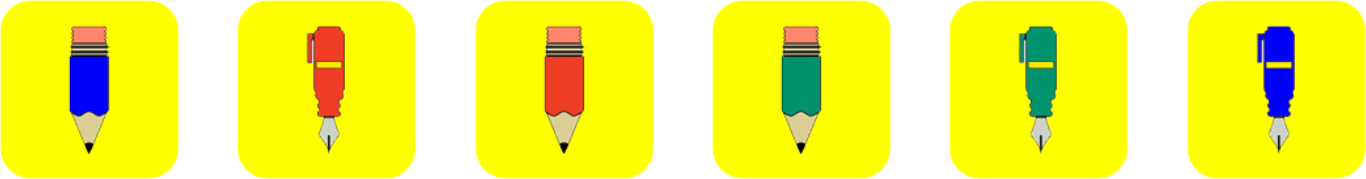
Pens and Pencils pointing down
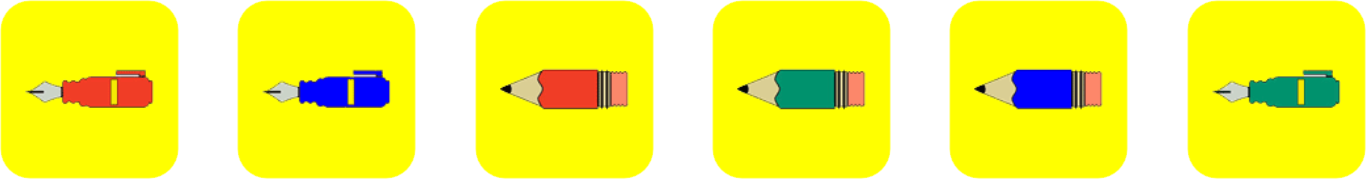
Pens and Pencils pointing left
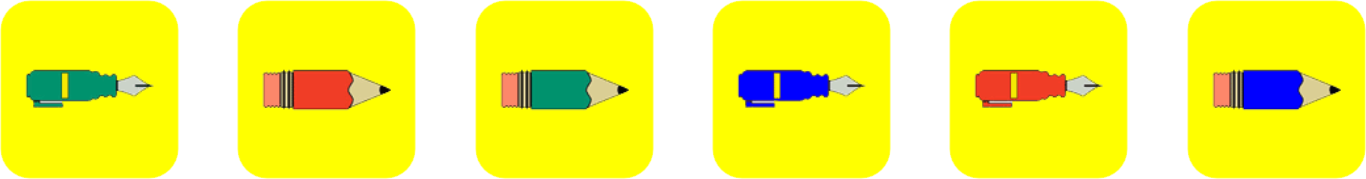
Pens and Pencils pointing right
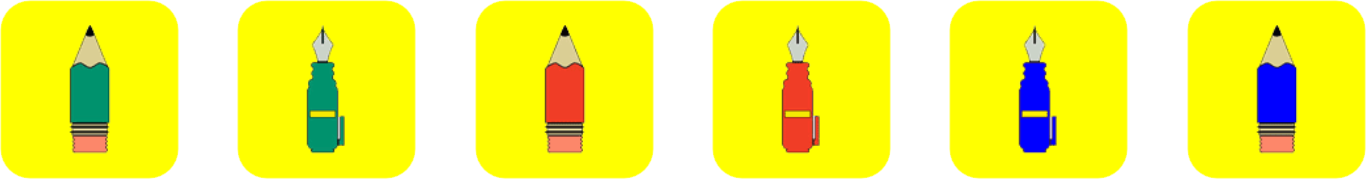
Pens and Pencils pointing up
Colours, Shapes, Numbers and Letters is a useful module containing 132 different symbolic images. Some students find this is a good link between the more concrete picture modules and real life memory for spellings, for example. These examples illustrate some of the selections available.
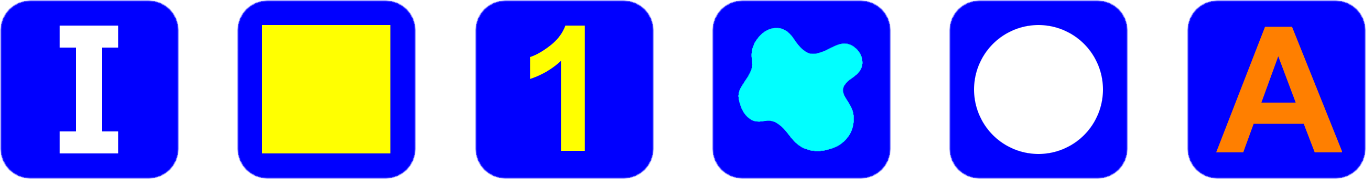
Letters and Shapes
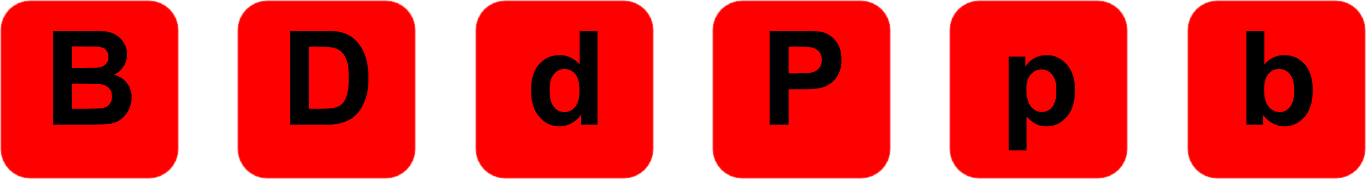
Uppercase and Lowercase Letters
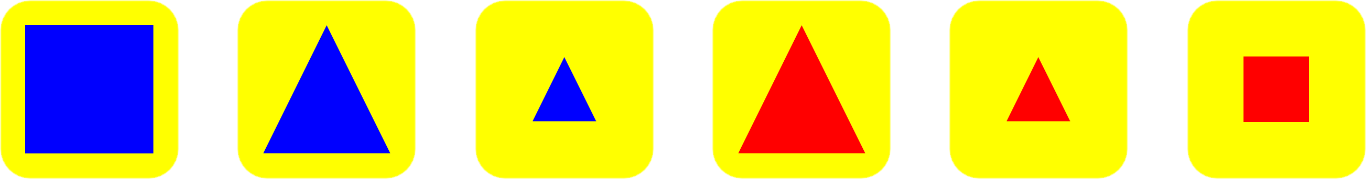
Squares and Triangles
Text presentation showing "written words" describing the pictures. This is a good link to improving reading for memory - once memory strategies have been learned.
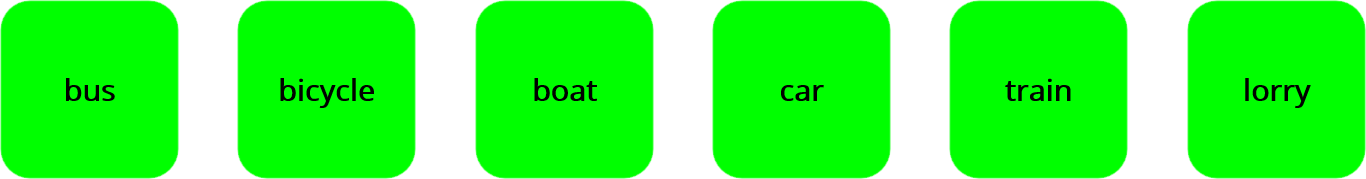
Text presentation for Vehicles
Here are other examples from the modules in the Pro version
The Pro version includes the Pictures model from Mastering Memory Pictures.
The additional modules in the complete version are:
- Colours, Shapes, Numbers and Letters.
- Signs and Symbols
- Photos
- Written words / Text versions for all the above modules; and
- Abbreviations.
The Signs and Symbols module consists of 16 sets of topics which contain a total of 132 different images. Some examples are shown below. This follows the same difficulty levels as the 'Pictures' module (so it can be very easy ranging up to very difficult) but with images that are appropriate for older users. There are no childish white rabbits or bears! Boys around 11 or 12 prefer this module.

Signs and Symbols - Level 1 - Selection Two
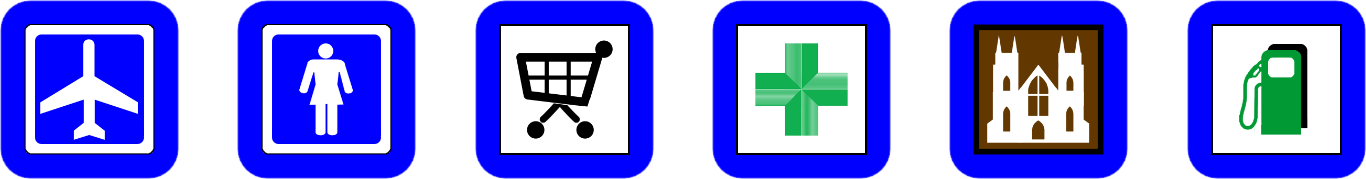
Signs and Symbols - Level 1 - Selection Three
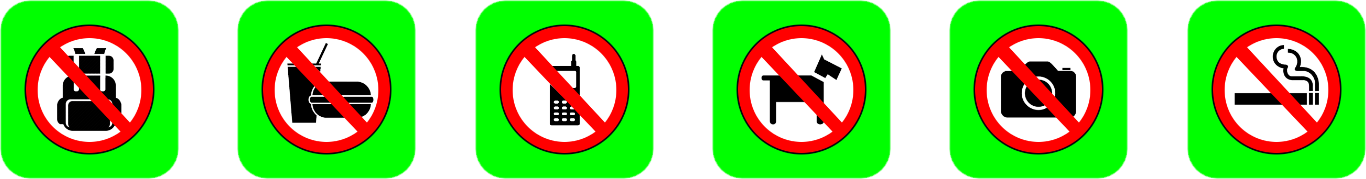
Signs and Symbols - Level 2 - Prohibition Signs
The Photo module is useful for Secondary aged students and adults or for children who prefer a photo to a picture. The examples illustrate some of the selections available.

Photos - Level 1 - Selection Three

Photos - Level 2 - Technology
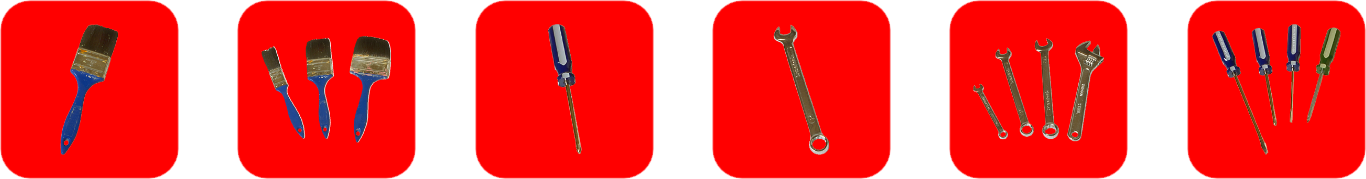
Photos - Level 3 - Tools (singular and plural)
Abbreviations is a more abstract module. They are a good extension exercise for high level users who want to link their memory improvement to study skills techniques; for example, learning chemistry formulae or equations.
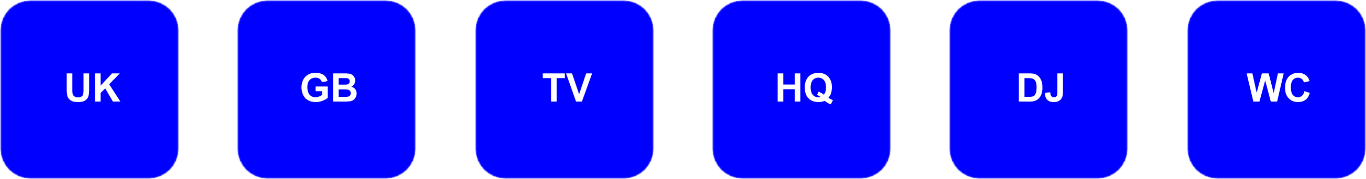
Abbreviations - Level 1 - Selection Three
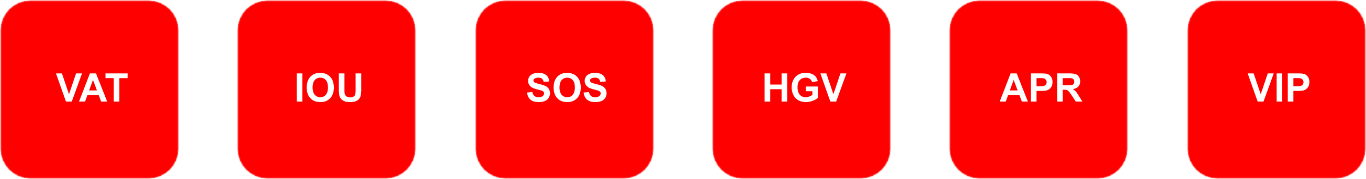
Abbreviations - Level 3- Selection One
Mastering Memory is not designed to be “flashy” or like a normal computer “game”. It very simply “does what it says on the box”, as one teacher put it. The software is easy to use and will not tax people who are not keen on using computers. Children feel at ease with the system and its application immediately.
Mastering Memory makes presenting sequential memory tasks easy for the teacher / therapist / parent. It puts an end to sorting cards, remembering yourself what you told the child, or timing the presentations.
A detailed achievement record is kept for each User. This can be printed out and analysed or used as a record to show progress.